How To Enable Telnet In Windows 7
Have you ever heard of Telnet? If not, no problem, I will tell you what it is.
Telnet is a protocol that enables you to connect to remote computers and local computers over a TCP/IP network. It is disabled in most of the systems, but you can easily enable it.
So today, I'm going to show you how to enable Telnet in windows 7:
1. Click on the start button and then go to the "Control Panel".
2. Click on "Programs and Features".
3. Click on "Turn Windows features on or off".
4. Scroll down and then check the "Telnet Client". Then click on "OK"
That's all. You have successfully enabled Telnet on your computer.
If have any questions about the Telnet, feel free to ask me.
Peace out...


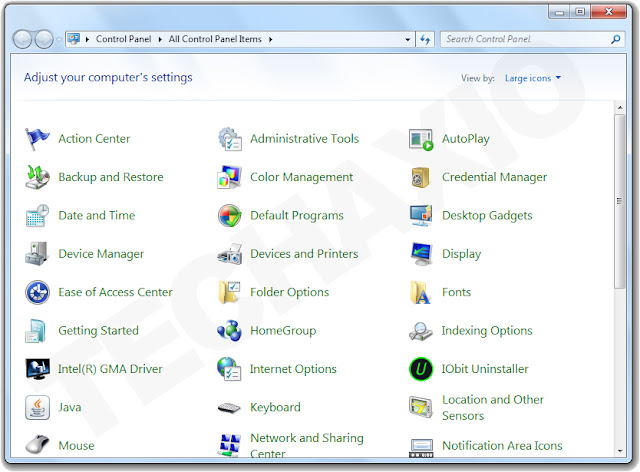









Post a Comment