72 Web Browsers For PC (Windows Computer)
If you are searching for a web browser for your windows computer, then you can stop now because this is the biggest list of web browsers for the windows operating system.
Let's take a look at the web browsers....
- Google Chrome
Google Chrome is one of the best and popular browser in this list. Almost 70 percent of the world's internet population uses Google Chrome as their default browser because of it's great performance. but there is a problem in this browser, this one eats a lot of RAM. So don't use Google chrome on low-end devices.
- Mozilla Firefox
This is an open-source browser from Mozilla, the most trusted internet company in this planet. It is also known for its great customizability and blazing speed. Unlike Google chrome, it doesn't consume too much RAM.
- Vivaldi
Vivaldi is the king of customizability, let's you customize the browser completely. This is a new browser, even though it is still in its infancy, it is pretty good as any other modern browser. It has a lot of cool features, more than any browser has.
- Maxthon
Maxthon is a twin-engine browser that has 140 million active users (mostly in china), and some remarkable features. Like any other browser, it also has the ability to synchronize bookmarks, tabs, options, the address bar, new tab links, notes, and passwords.
You can create as many tabs as you want, but it doesn't allow you to rip a tab out to create a new browser window. Maxthon's new tab page allows you to add 12-speed dials on one page, and you can create up to 9-speed dial pages.
One of the best features in Maxthon is the Resource Sniffer, it allows you to download any videos, audios, or images from the active page.
Maxthon has an inbuilt screenshot feature called "Snap" that allows the user to capture any area they like. If you are going to try the Snap feature, then don't forget to try the Magic Fill -- a multi-account password manager in the browser.
Okay, let's try something, open the Maxthon browser and hold down the right mouse button, then drag the mouse, you should now see a yellowish line being created as you drag the mouse. This tool is called as the "telestrator", you can use it to highlight something on a page.
It also offers a reading mode for text heavy web pages such as blogs and news articles.
- Opera
Opera uses Chrome's rendering engine, so there is no real difference between Chrome and Opera at the core technology level. But the features Opera offers are pretty unique and useful. One of them is called "Turbo Mode" which is for those who don't have fast internet connections -- uses caching and page compression service to trim the data to a smaller size.
The mouse gesture feature is the another one, you may think that it is a useless feature at the first try, but if you practice those mouse gestures, you will be able to use opera much faster and efficiently.
The new version of Opera (v38) offers an amazing feature for all the video junkies, it is called "video pop out", allows you to place the video wherever you want on the screen so that you can truly multitask.
- Safari
Safari is the best browser for the Mac operating system, there is no doubt about that. But unfortunately Apple is not releasing safari for windows anymore, they stopped it in 2012. If you want to use Safari on windows, you can download it from any software download sites.
Safari offers a feature called Reading List, which allows you to collect webpages and links for you to read later, yes, it sounds a lot like the bookmarks, but it is not.
This browser also has a reader mode that only shows the article's text in a large readable format, it eliminates all the non-essential distracting elements (videos, images, ads). It is a great feature for those who like to read a lot.
- Microsoft Edge
Edge is only available for windows 10 users. So if you want to use Edge, you have to upgrade to windows 10. It has a clean flat designed interface, cleaner than most browsers. This browser also has a Reading Mode feature that is similar to a feature found in Firefox and Safari.
It also has the Reading List feature found in Safari. Edge also offers a screenshot like feature that allows you to save the page and edit them with a pen, a highlighter, an eraser, a note box, and a clipping tool.
But it doesn't have the extension feature.
- Torch
Like Opera, Torch is also based on Chrome's rendering engine. It looks like a modified version of Google Chrome with a lot of inbuilt extensions (torrent client, video grabber, torch music, online games). If your computer is a low end one, don't use this browser, if you do, it will take a heavy toll on RAM and CPU use.
- SeaMonkey
SeaMonkey is an all-in-one internet suite: meaning, apart from its browsing capabilities, it has an email client, built-in chat, and a WYSIWYG editor. It is the continuation of the former Mozilla Application Suite, so the security functions are actually the same as Firefox.
But the user Interface is pretty outdated.
- Avant
Deepnet Explorer is fast, but the lack of security features and outdated looks makes it unappealing to the Internet users. It provides the mouse gesture feature, which is similar to a feature found in Opera.
It also has a built-in RSS and a P2P client. but there no synchronization or spell check feature.
- Dooble
If you care about your privacy and security, then use Dooble. It is an open source browser that is specially designed to protect users from prying eyes. In default mode, Dooble doesn't run Flash or Javascript contents, so most of the websites won't work properly.
Normally Dooble doesn't store anything, if you want the browser to remember something, you should create a master password, otherwise, everything is wiped when you exit the program.
- Coowon Browser
Coowon Browser is chrome based browser for Gamers. This piece of software has a lot of features such as Screen capture, Keyboard simulator, Mutli-login tab, Mouse Gestures and etc.
Keyboard simulator is a very useful feature that allows you to play those games which do not support gamepad directly. One of the best features in this browser is the"Record & Play" feature, designed for games that require repetitive actions, such as mouse clicks.
Record and play feature helps you capture mouse movements and clicks, and play them gradually or in a loop, meaning you can automate the gameplay.
- BlackHawk
- NetGroove
- Epic
Epic browser is the Chrome browser with 3 inbuilt extensions. Those extensions can help you to protect your privacy. The first one is a proxy extension, and the second one is a tracker monitor and blocker, and then the third one is a media downloader. Last one is not going to work on YouTube because they already blocked everyone from downloading YouTube videos.
- QtWeb
QtWeb is an open source browser with a unique user interface. It is based on Nokia's Qt framework and Chrome's WebKit rendering engine. And, it requires no installation, you can take it on a USB drive.
It also allows you to change the user agent and the application style.
- Browzar
Browzar is a small disposable privacy browser. It is probably the smallest browser in the world. You don't need to install this software on your computer, just download and run it.
The only problem, it has an outdated UI, a crappy one.
- Wyzo
If you want a browser with superfast download capabilities, then you should try Wyzo, it is faster than any browser because it supports multi-sourced downloads. Wyzo also has a built-in BitTorrent client that allows you to download torrent files as you download any other files.
It also allows you to navigate the web using mouse gestures.
SlimBrowser is an IE based browser that offers a lot of useful features. It offers a QuickFill Form Filler (Password Manager), a Multithreaded Download Manager, an Ad blocker, a Proxy Switcher, and a lot of skins to change the browser appearance.
This browser also allows the users to save a screenshot of a whole page or a selected area of the browser window.
Superbird is just an alternative to the Google Chrome. I can't see any difference between Chrome and Superbird, but its official website says that "Superbird doesn't send data to Google" and "Low memory usage" and a lot of things. According to my testing results, there is no "low memory usage", it is same as the Chrome.
Comodo IceDragon is a security-focused browser built on Firefox's code. This browser uses Comodo's secure DNS servers instead of using your ISP's servers to make your browsing more secure and easy.
Comodo Dragon has the same features of the Comodo IceDragon. The only difference is, Comodo Dragon is built on Chromium.
Midori is a simple easy to use browser designed for those who want to protect their privacy. It has highly customizable settings, you can use that to change the browser however you want.
It also allows you to navigate the web using mouse gestures.
- SlimBrowser
SlimBrowser is an IE based browser that offers a lot of useful features. It offers a QuickFill Form Filler (Password Manager), a Multithreaded Download Manager, an Ad blocker, a Proxy Switcher, and a lot of skins to change the browser appearance.
This browser also allows the users to save a screenshot of a whole page or a selected area of the browser window.
- Superbird
Superbird is just an alternative to the Google Chrome. I can't see any difference between Chrome and Superbird, but its official website says that "Superbird doesn't send data to Google" and "Low memory usage" and a lot of things. According to my testing results, there is no "low memory usage", it is same as the Chrome.
- Comodo IceDragon
Comodo IceDragon is a security-focused browser built on Firefox's code. This browser uses Comodo's secure DNS servers instead of using your ISP's servers to make your browsing more secure and easy.
It has a unique feature called "Virtual Mode" that allows you to run the browser in a virtual environment that is completely isolated from the rest of the system, so even if you visit a website with malware, it can't infect your computer. But this feature requires Comodo Internet Security.
- Comodo Dragon
Comodo Dragon has the same features of the Comodo IceDragon. The only difference is, Comodo Dragon is built on Chromium.
- Lunascape
There is a feature in Lunascape called "cascade view" that allows the users to display the contents of open tabs side by side in the same window. It also allows you to display your tabs in multiple rows.
- Midori
Midori is a simple easy to use browser designed for those who want to protect their privacy. It has highly customizable settings, you can use that to change the browser however you want.
- Yandex
- QupZilla
QupZilla is a lightweight browser that uses QtWebEngine. It has a built in ad-blocker to protect the users from annoying ads. It also has all the features and settings a modern browser must have.
- K-Meleon
- Pale Moon
- Waterfox
Waterfox is a Mozilla Firefox-based browser created by a 16-year-old student. It is a 64-bit browser, and it allows you to run any add-on you want without sending data to Mozilla or the Waterfox project.
- Tor Browser
Tor Browser is not an ordinary browser, it is specially designed to protect users privacy by bouncing their communications around a distributed network of relays run by volunteers all around the world. In other words, it lets you access the Tor network that can prevent others from watching your internet activities.
- Iceweasel
Iceweasel is a Firefox-based browser, it is actually the Firefox, just the name and logo is different.
- SRWare Iron
SRWare Iron is a chrome based browser with some improvements like built-in ad-blocker, more preview thumbs, and strong privacy settings.
- Lynx Browser
Lynx Browser is a highly configurable text only browser. It is the oldest web browser currently in general use and development.
- UC Browser
UC Browser offers high-speed downloads, but if you are using a low-end device, then you should not use this browser because it consumes too much RAM and CPU. It offers a lot of features including cloud download and advanced compression.
- Icecat
- Sleipnir
- Cyberfox
- Otter Browser
Otter Browser is an open-source web browser that looks a lot like the classic Opera web browser. It offers a content blocker, a cookie manager, customizable GUI, and the mouse gesture feature.
- Brave Browser
Brave Browser has several interesting features, it has a built-in ad blocker, HTTPS everywhere extension, and a special feature that no browser has -- it can replace the ads in the websites with less obtrusive ads, and the interesting part is that the revenue from these ads is split into three portions. 70% to the websites, brave keeps 15 percent and 15 percent for the user.
- Citrio Browser
Citrio has built in torrent client, yes, a torrent client in a web browser, a smart download manager, a video downloader, and a smart proxy, but according to recent reports, this browser is not reliable as it seems.
- Iridium Browser
Iridium Browser is a chrome-based privacy enhanced browser. According to the developers, the automatic transmission of partial queries, keywords, metrics to central services is prevented and only occurs with the approval of the user.
- CoolNovo Browser
CoolNovo Browser is an enhanced version of chrome that offers several useful features such as cloud saving, mouse gestures, super drag and an improved download manager.
- Liri Browser
Liri Browser uses QtWebEngine, which, in turn, is based on Chromium. Therefore, Liri is compatible with the latest web standards and can load modern web pages in seconds. It has a material designed interface, and theme-color support which allows every web-developer to choose a color and Liri will match it. Also, it's source code viewer, it's amazing, Liri colors and arranges the codes to make them readable.
- Xombrero
Xombrero is a lightweight full featured browser that allows you to browse the web without affecting the system's performance. It uses the Webkit engine and supports mouseless browsing.
- Dillo Browser
Dillo browser is made for older or slower computers and embedded systems. It only supports plain HTML/XHTML (with CSS) and images over HTTP. Yes, no scripting.
- Slimjet
Slimjet is a web browser that is based on the open-source Chromium project. This browser has One-click Facebook integration that allows you to share your online activities on facebook with a single click.
It also allows the user to download online streaming videos (YouTube download don't work anymore). There are also several features in this browser that you might find useful: QuickFill form filler, Photo editor, Proxy switcher, Auto refresh web page, and etc.
- Aurora Browser
Aurora Browser is a lightweight browser with a lot of cool features. It allows you to place the online streaming video wherever you want on the screen, which is similar to a feature found in Opera.
Aurora also has a Photo Magnifier function that allows the users to see the original image of a thumbnail just by hovering the mouse over it. This browser creates a faster and secure browsing experience by blocking all the ads.
- CLIQZ Browser
CLIQZ is probably the first browser with a built-in quick search. And the anti-tracking function protects your privacy 24/7. CLIQZ is built on the Firefox's code, so it has all the security features of the Mozilla Firefox.
- 360 Browser
- Webian Shell
Webian Shell browser is a combination of the essential elements of your web browser, desktop environment, and window manager. It is completely open source and is built on Mozilla Chromeless.
- Baidu Browser
If the web is relied on BitTorrent peer-to-peer file sharing technology, then accessing some content from the web will be faster and easier.
- Internet Surfboard
- CometBird
CometBird is like the Firefox browser with several interesting features. It allows you to download any media (video, audio, images) on the web page.
- GreenBrowser
- Polarity Browser
- Tungsten Browser
It can also split tabs vertically or horizontally. Tungsten also offers several other features such as Mouse gestures, Local Folder Browsing, and etc.
- WhiteHat Aviator
Aviator is a Chromium-based browser that focuses on the security. But, within the hours of its release, Google engineers publicly revealed a number of dangerous vulnerabilities in it.
In a blog post dated 9 Jan 2015, Google Chrome security employee Justin Schuh said, "You probably shouldn't be using the WhiteHat Aviator browser if you're concerned about security and privacy."
(Aviator was a complete failure.)
- Avira Scout
Avira Scout has a "no-track" functionality that can block third parties from monitoring your online activities. It is also one of the few browsers that do not collect user data.
- Orbitum Browser
- Pampa Browser
- Spark Security Browser
Spark Security Browser has a component called "Security Center" that can assess the security status of the computer and offer some suggestions for strengthening it.
- Light Web Browser
As it's name says, it is a lightweight browser based on Mozilla source code. It is fast, and uses less memory and CPU.
- Html Viewer 3
Html Viewer is a powerful and minimalist web browser that uses Tkhtml3 rendering engine. It also doesn't store any data in the file system, thus protects your privacy.
- Sandcat Browser
Sandcat has several Pentest-tools such as Fuzzer, Script Runner, HTTP & XHR Editors, Request Loader, Tor, Cookie and Cache Viewer, HTTP Brute Forcer, Ruby Console, and etc.
- TheWorld Browser
TheWorld Browser is an easy-to-use browser that offers high-speed browsing, advanced search bar suggestions, tab grouping, and private browsing. It is also optimized a lot for memory release.
- Element Browser
Element Browser has a clutter free user interface and a handful of cool features -- Web Apps Dock, DOM Inspector, Strict Standards Mode, Anti-phishing, and Anti-malware.
- Play3 browser
Play3 browser is a simple browser app that can only browse the web, no special features, not even the bookmarks.
- Risingware Browser
- Usejump Browser
- Hydra Browser
That's all. I hope you liked this list. Did you read the whole article? If you did, then YOU ARE FABULOUS!!
Also, don't forget to share this article with your friends and followers..... Peace out....
You might also like:
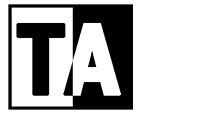


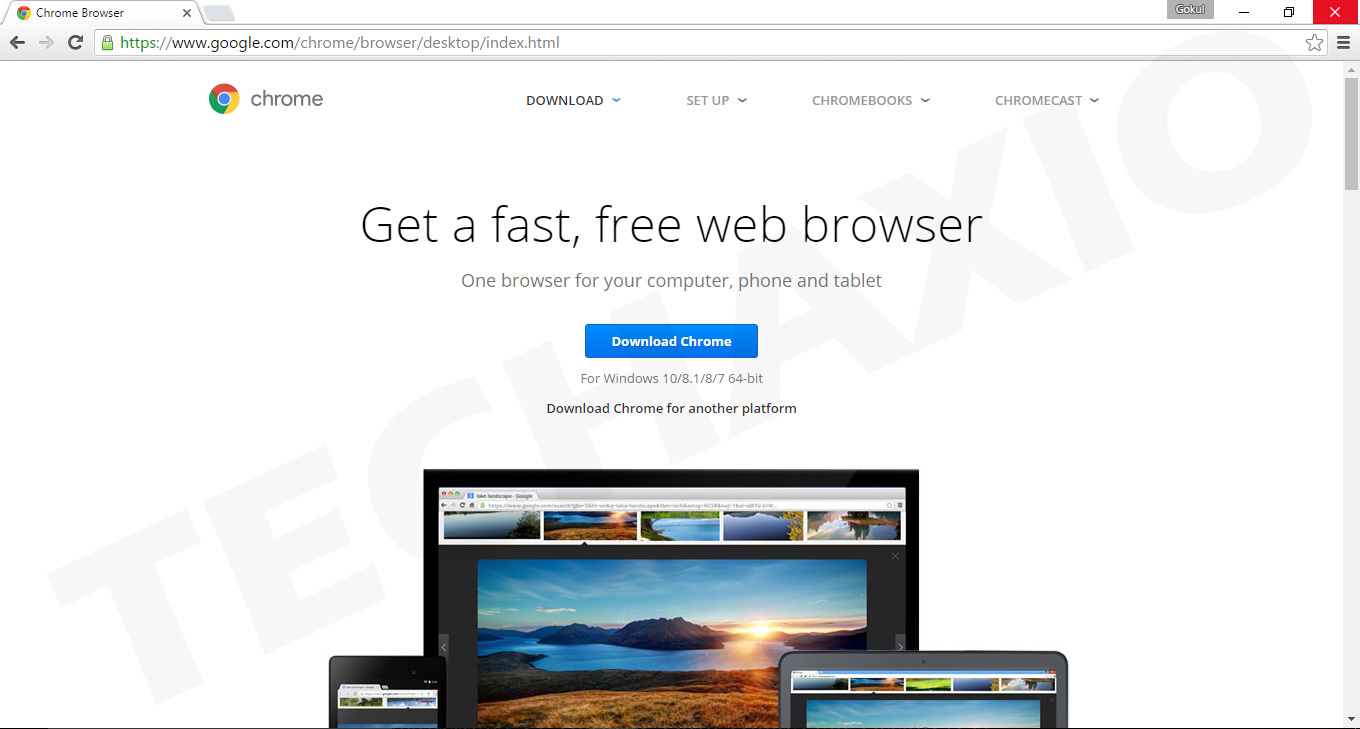




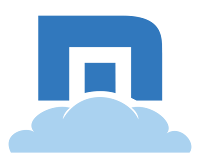

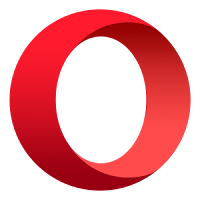











































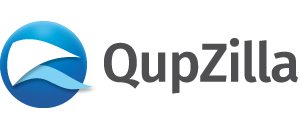








































































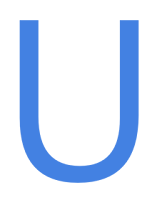






















Post a Comment