Gramblr - Tool For Uploading Photos and Videos on Instagram From Computer
Gramblr is a desktop app that allows you to upload photos and videos on Instagram. It is a user friendly tool, so you don't have to worry about any complications.
Let me show you how to use Grambler to upload images and videos on Instagram....
How To Use Gramblr
First download Gramblr on your computer (Download link is at the end of this article). Then extract the downloaded file to the desktop or anywhere you want. Then run the Gramblr program, you will see a window as shown below.Now fill the registration form and click on the "Sign up" button. You will see a window as shown below.
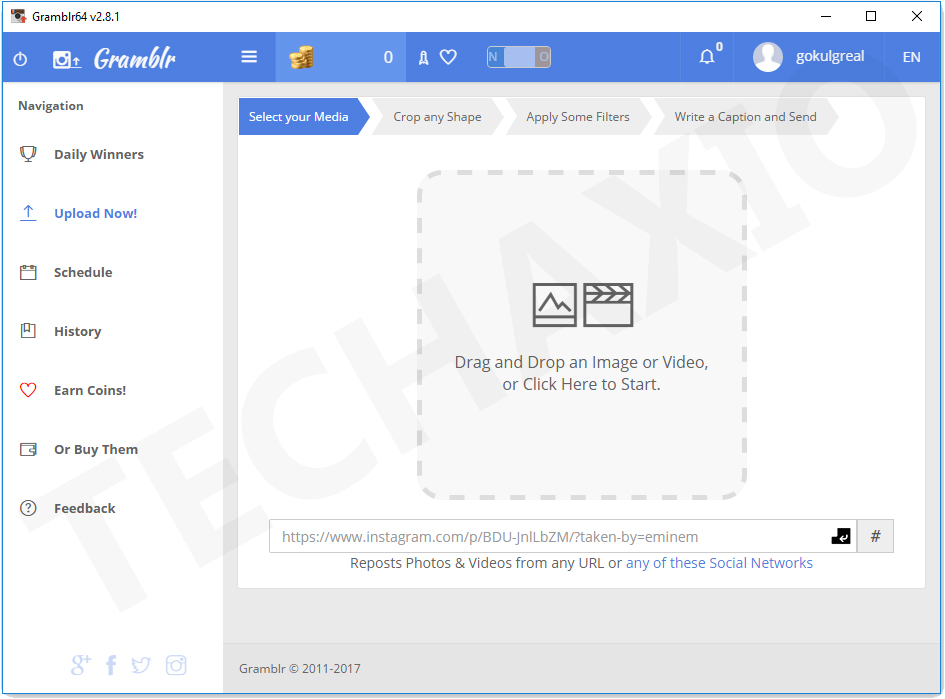
Now click on the box in the center of the window and then select the image or video you want to post.
If you select an image file, you will be able to crop the file in any size. If you are happy with the size of the image, you can click on "Save". Then you will see the options to apply filters and motion to the image. Then, in the next section, you will be able to tag users and write the caption. If you want to publish the post, just select "Immediately" and then click on the "Send" button. Or if you want to publish the post on a specific time, select "Some other time", and then select the date and time, and then click on the "Send" button. If the image is successfully uploaded, you will see a confirmation message on the screen (see the image below).
If you select a video file, you will be able to crop the file, write caption, tag users, and schedule the post.
There are a lot of effects, frames, stickers and photo editing tools in the Gramblr. Use those to make your photos look great and get followers!
You can also use Gramblr using your browser, all you have to do is, go to this address:
http://localhost.gramblr.com:4343
You might also like:







after uploading a photo with a caption, can I still edit the caption?
ReplyDeleteshould add video effect filters whileuploading
ReplyDeletethanku
ReplyDeleteYou are welcome.
Delete